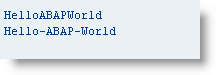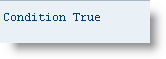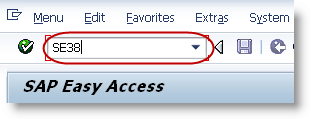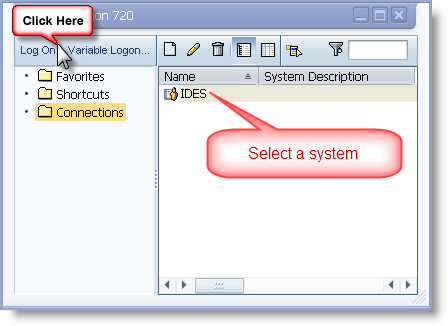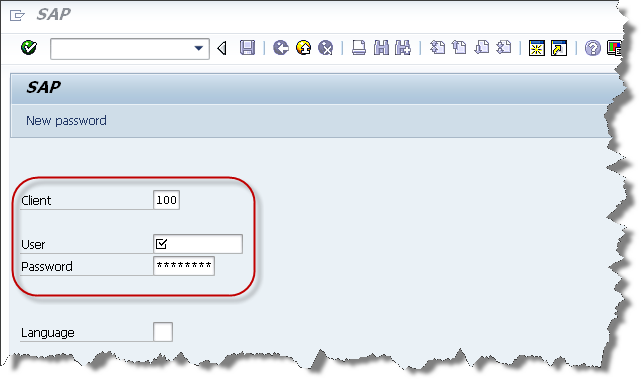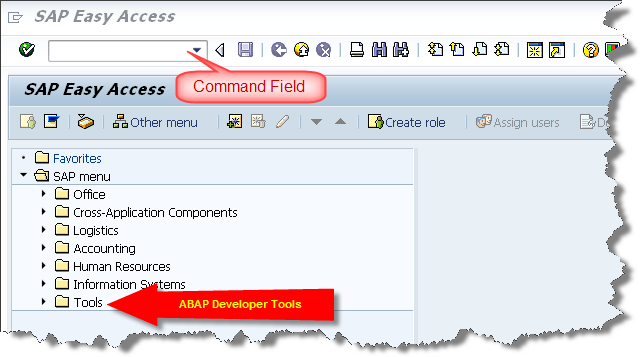ABAP Variables
ABAP Variables are instances of data types. Variables are created during program execution and destroyed after program execution.
Use keyword
DATA to declare a variable.
DATA: firstname(10) TYPE c,
index TYPE i,
student_id(5) TYPE n.
While declaring a variable we can also refer to an existing variable instead of data type. For that use
LIKE instead of
TYPE keyword while declaring a variable.
DATA: firstname(10) TYPE c,
lastname(10) LIKE firstname. " Observe LIKE keyword
Structured Variable
Similar to structured data type, structured variable can be declared using
BEGIN OFand
END OF keywords.
DATA: BEGIN OF student,
id(5) TYPE n,
name(10) TYPE c,
dob TYPE d,
place(10) TYPE c,
END OF student.
We can also declare a structured variable by referring to an existing structured data type.
TYPES: BEGIN OF address,
name(10) TYPE c,
street(10) TYPE c,
place(10) TYPE c,
pincode(6) type n,
phone(10) type n,
END OF address.
Data: house_address type address,
office_address like house_address.
Each individual field of the structured variable can be accessed
using hyphen (-). For example, name field of the house_address structure
can be accessed using housing_address-name.
Character is the default data type.
DATA: true. " By default it will take C as data type