Control Statements
To control the flow of the ABAP program use the following statements.IF – Branching Conditionally
IF statement – The code between IF and ENDIF is executed only if the condition is true.
DATA: a TYPE i VALUE 10. " We can assign a value in the declaration IF a > 5. WRITE:/ 'Condition True'. ENDIF.Output
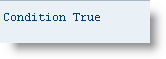
IF-ELSE statement – The code between IF and ELSE is executed if the condition is true, the code between ELSE and ENDIF is executed if the condition is False.
DATA: a TYPE i VALUE 1. IF a > 5. WRITE:/ 'Condition True'. ELSE. WRITE:/ 'Condition False'. ENDIF.
Output
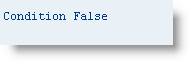
IF-ELSEIF statement – Used to check multiple conditions.
DATA: a TYPE i VALUE 2. IF a > 5. WRITE:/ a, 'Greater Than', 5. ELSEIF a > 4. WRITE:/ a, 'Greater Than', 4. ELSEIF a > 3. WRITE:/ a, 'Greater Than', 3. ELSE. WRITE:/ a, 'Less Than', 3. ENDIF.Output
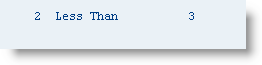
CASE-ENDCASE – Branching based on the content of the variable.
DATA: a TYPE i VALUE 4.
CASE a.
WHEN 3.
WRITE:/ a, 'Equals', 3.
WHEN 4.
WRITE:/ a, 'Equals', 4.
WHEN OTHERS.
WRITE:/ 'Not Found'.
ENDCASE.
Output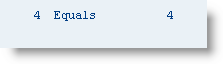
When no condition is met, OTHERS will be executed. OTHERS is not mandatory.
I will be interested in more similar topics. i see you got really very useful topics , i will be always checking your blog thanks
ReplyDeleteSAP Controlling SAP CO