What is SAP ALV?
ALV stands for ABAP List Viewer. ALV gives us a standard List format and user interface to all our ABAP reports. ALV is created by a set of standard function modules provided by SAP.
ALV provides a lot of inbuilt functions to our reports and some of the functions are listed below.
- Sorting of records
- Filtering of records
- Totals and Sub-totals
- Download the report output to Excel/HTML
- Changing the order of the columns in the report
- Hide the unwanted columns from the report
Some of the function modules used to create ALV reports are listed below.
| Function Module | Description |
|---|---|
| REUSE_ALV_LIST_DISPLAY | Display an ALV list |
| REUSE_ALV_GRID_DISPLAY | Display an ALV grid |
| REUSE_ALV_COMMENTARY_WRITE | Output List header information |
| REUSE_ALV_VARIANT_F4 | Display variant selection dialog box |
| REUSE_ALV_VARIANT_EXISTENCE | Checks whether a variant exists |
| REUSE_ALV_FIELDCATALOG_MERGE | Create field catalog from dictionary structure or internal table |
DATA: it_spfli TYPE TABLE OF spfli.
SELECT * FROM spfli INTO TABLE it_spfli.
CALL FUNCTION 'REUSE_ALV_GRID_DISPLAY'
EXPORTING
i_structure_name = 'SPFLI'
TABLES
t_outtab = it_spfli.
Simple ALV Output List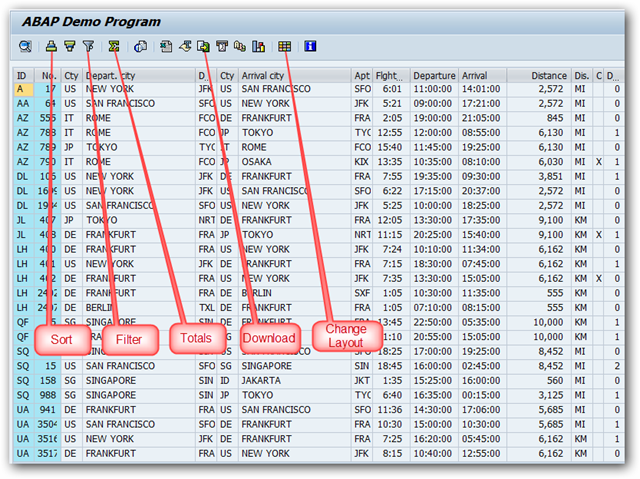
Create a Simple SAP ALV Report
An ALV report is created using the standard function modules provided by SAP.
An ALV report can be created using the following steps.
- Include SLIS type pool – SLIS type pool contains all the data types required by ALV function modules.
- Data retrieval – Code the logic to fetch the data from database table into an Internal Table.
- Build Field Catalog – Add the columns into an internal that you want to display in the ALV output list.
- Pass the data table and field catalog table to ALV function module
TYPE-POOLS: slis. " SLIS contains all the ALV data types *&---------------------------------------------------------------------* *& Data Declaration *&---------------------------------------------------------------------* DATA: it_sbook TYPE TABLE OF sbook. DATA: it_fieldcat TYPE slis_t_fieldcat_alv, wa_fieldcat TYPE slis_fieldcat_alv. *&---------------------------------------------------------------------* *& START-OF-SELECTION *&---------------------------------------------------------------------* START-OF-SELECTION. *Fetch data from the database SELECT * FROM sbook INTO TABLE it_sbook. *Build field catalog wa_fieldcat-fieldname = 'CARRID'. " Fieldname in the data table wa_fieldcat-seltext_m = 'Airline'. " Column description in the output APPEND wa_fieldcat TO it_fieldcat. wa_fieldcat-fieldname = 'CONNID'. wa_fieldcat-seltext_m = 'Con. No.'. APPEND wa_fieldcat TO it_fieldcat. wa_fieldcat-fieldname = 'FLDATE'. wa_fieldcat-seltext_m = 'Date'. APPEND wa_fieldcat TO it_fieldcat. wa_fieldcat-fieldname = 'BOOKID'. wa_fieldcat-seltext_m = 'Book. ID'. APPEND wa_fieldcat TO it_fieldcat. wa_fieldcat-fieldname = 'PASSNAME'. wa_fieldcat-seltext_m = 'Passenger Name'. APPEND wa_fieldcat TO it_fieldcat. *Pass data and field catalog to ALV function module to display ALV list CALL FUNCTION 'REUSE_ALV_GRID_DISPLAY' EXPORTING it_fieldcat = it_fieldcat TABLES t_outtab = it_sbook EXCEPTIONS program_error = 1 OTHERS = 2.Output

Field Catalog in SAP ALV
The field catalog is a table which contains information on the fields to be displayed on the ALV output.
First we need to build a field catalog before displaying any output in the ALV. We have the following three ways to build a field catalog.
- Automatically through a Data Dictionary structure. (Example in What is SAP ALV?)
- Manually in ABAP program. (Example in Create a simple ALV)
- Semi-automatically by combining the above two procedures.
- We want to display all the fields from the DDIC structure but want to modify certain attributes like descriptions etc.
- We want to display most of the fields i.e. we want to hide certain fields.
- Add new fields.
- Declare an internal table of type SLIS_T_FIELDCAT_ALV.
- Call function module REUSE_ALV_FIELDCATALOG_MERGE and pass the DDIC structure of the output table and the internal table for the field catalog. The function module generates the field catalog and fills the internal table accordingly.
- Read the rows you want to change, and adapt the fields accordingly. If your output table contains more fields than are stored in the Data Dictionary, you must append one row for each new field to the field catalog.
TYPE-POOLS: slis. " SLIS contains all the ALV data types
*&---------------------------------------------------------------------*
*& Data Declaration
*&---------------------------------------------------------------------*
DATA: BEGIN OF wa_sbook,
status(4).
INCLUDE STRUCTURE sbook.
DATA: END OF wa_sbook.
DATA: it_sbook TYPE TABLE OF sbook.
DATA: it_fieldcat TYPE slis_t_fieldcat_alv,
wa_fieldcat TYPE slis_fieldcat_alv.
*&---------------------------------------------------------------------*
*& START-OF-SELECTION
*&---------------------------------------------------------------------*
START-OF-SELECTION.
*Fetch data from the database
SELECT * UP TO 10 ROWS FROM sbook INTO TABLE it_sbook.
*Build field catalog
wa_fieldcat-fieldname = 'STATUS'. " Fieldname in the data table
wa_fieldcat-seltext_m = 'Status'. " Column description in the output
APPEND wa_fieldcat TO it_fieldcat.
*Merge Field Catalog
CALL FUNCTION 'REUSE_ALV_FIELDCATALOG_MERGE'
EXPORTING
i_structure_name = 'SBOOK'
CHANGING
ct_fieldcat = it_fieldcat
EXCEPTIONS
inconsistent_interface = 1
program_error = 2
OTHERS = 3.
*Pass data and field catalog to ALV function module to display ALV list
CALL FUNCTION 'REUSE_ALV_GRID_DISPLAY'
EXPORTING
it_fieldcat = it_fieldcat
TABLES
t_outtab = it_sbook
EXCEPTIONS
program_error = 1
OTHERS = 2.
Output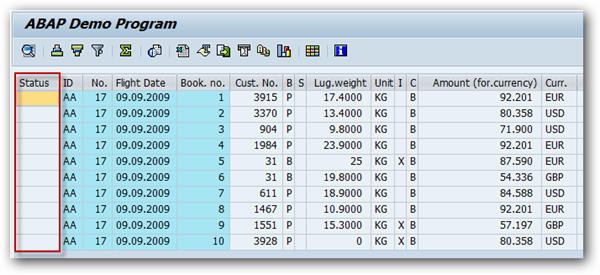
Status column is added to the field catalog along all the fields of structure SBOOK.
No comments:
Post a Comment